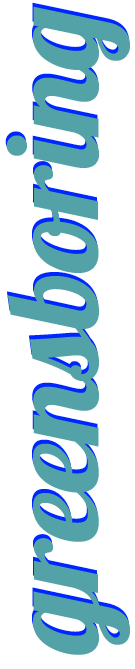WTF? I'm thinking... A thermal nuclear powered hamster wheel? What the Hell did Shannon get me? We can't afford this. We don't even have hamsters. I thought we agreed that 2 cats and 1 dog was enough bloody animals if we're going to emigrate to Uzbekistan in the next few years.
That's when It hit me, that I've seen the box before. "Holy Mother of Jesus Riding a Bicycle Backwards!" It's not a hamster, it's a metaphor... I'm a guinea pig. I begin jumping up and down, the kids are now jumping up and down. Chance is like "Why are we jumping up and down?" I'm like "It's the golden ticket.... we won Charlie... a Google laptop." I swear I heard angels in that moment as we both tore into the box:
Chance starts laughing at the humor of the instructions, about how you can "recycle the paper or make it into a paper airplane" or if you were to "crack it open" you'd find Intel inside. Nerd humor... Montel says "Liv YOU ARE the mother!"
They've kept it all super simple. A couple short pieces of paper to point out where the keys are, a battery and a charger. In under 15 seconds the thing has booted, and then it's just a matter of entering your google username, finding your wifi network (It also has 3g built in) and you're into Google Chrome. While I can't see this replacing my PC laptop at the current time, this is going to handle 90% of what I need to do, and be a life-saver for school because of its size and speed. It's a Ferrari compared to my PC laptop in speed of common tasks. It's super thin too. I could never afford a Mac Air, and this will be perfect for class. Plus I suspect I'll be one of the few sporting one.
Now I've only used it for a few minutes, but can't wait to really run her in hard and see what she can do. My plan was to write this review on it, but unfortunately I found out its SD card slot is not a XD/SD combo slot, therefore, my old XD camera card wouldn't work in it. I realize it's dated technology on my-side, but I'm still a bit surprised that they'd save 3 cents but eliminate backwards compatibility. I loved the padded feel of the laptop. Feel like it could take a bump or fall a bit better than typical laptops, and I love the side plug for USB and most importantly the power plug where it can often get crushed on conventional laptops by the screen. I should know I just replaced the cord on my 3 year old Acer.
Why I like it: I was planning on buying a netbook for school this next semester anyhow. I tried taking my huge wide-screen Acer to school and found it way to bulky. Unfortunately any netbook with reasonable processing power costs a ton of money, money I didn't have... Truthfully the features of a Chrome Laptop is perfect. It's thin and small, but still has big enough screen. I can fly, or go to school, and it doesn't weigh a ton. While I haven't had a chance to test battery life, my understanding is it's quite long (8 hours unlike my 1.5 hour Acer) meaning I can leave the charger at home. Really I couldn't think of a better Christmas gift anyone could have gotten me other than this.
Now my concerns: It's going to take me awhile to figure out how to handle certain aspects of not have Windows as my OS. It's great if you're just receiving data 1 way, but often I publish to Greensboring and other websites with my laptop. Requiring re-sizing of photos and such, something I use Ifranview or Paint.net for. It will be interesting to see if I can find alternate ways to handle these needs. I've already switched to Chrome the browser on all my PCs and love it. It's kind of neat loading the laptop for the first-time and to find your OS loading all your data from the other computers.
Bottom line, I think this laptop is a winner, and I can't wait to further explore it. I have a feeling in time, due to its speed, even when there's a choice, I'll be reaching for it over big Bertha here. Now I'm going to go play with my new Xmas toy...