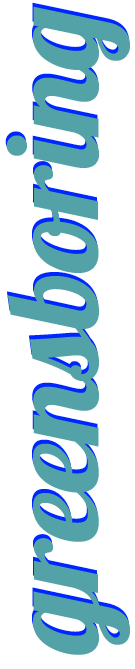My laptop keeps shutting off for no reason
by Liv | Published on May 9th, 2009, 4:25 pm | Advice
I had to write this up.... had the camera handy and it had finally came time for servicing my Acer laptop today. It's just over 1.5 years old, and started last week shutting off right in the middle of using it. This usually occurred about 1-2 hours after start-up and resulted in the "Safe-Mode" screen in boot up after a fairly long period of being off. I was fairly familiar with computers shutting off when they got hot because when I had the desktop running as a server at one time I'd blow through power supplies every 6-9 months from being constantly on.Sometimes you can open them up an vacuum, sometimes you can't. I was hoping it was just a dust blockages causing the laptop to shut off in the heat sink as there was no apparent blockage of the vents. Sure enough....
So here's the step by step for fixing it:
Tools:
1 small magnetic tipped Philips screwdriver
1 high-powered vacuum cleaner with a nozzle of some sort
1 bottle of compressed air (*optional)
1 beer
Method:
Take laptop and flip over and remove screws from panel which covers fan:
Remove mounting screws for cooling fan. In the case of my Acer there is three. Gently lift the fan and pull it away from the heat-sink.
You should now see the blocked thermal heat-sink. As you can see here, this was clearly the problem. Vacuum this area out, as well as surround areas, and the fan.
As a final measure I like to blow all the ducting and venting out with compressed air, and then reassemble the laptop in reverse order being sure that the fan's wiring does not get pinched or obstructed. All in all it's about a 5 minute procedure... which should get you drinking in no time.